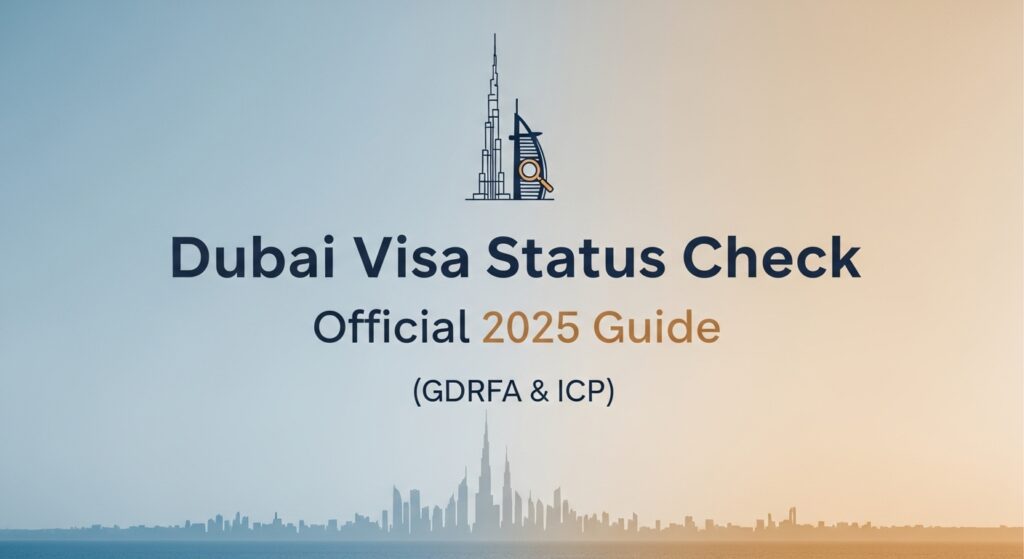Waiting for your Dubai visa approval? Or perhaps you’re already in the UAE and need to check if your current visa is still valid? Knowing your visa status is crucial to avoid any travel disruptions, overstay fines, or legal issues.
Many people find the process confusing: Which website should you use? What information do you actually need? It can be stressful trying to find the right answers.
This guide is here to help. We’ll provide clear, step-by-step instructions on how to check your Dubai visa status online using the official government channels for 2025. We’ll explain the difference between checking visas issued by Dubai itself (using the GDRFA) and those issued by other Emirates like Abu Dhabi or Sharjah (using the ICP), ensuring you use the correct method every time.
Quick Answer / Key Takeaway
Need the quick answer? Here’s how to check your Dubai visa status:
- For visas issued IN Dubai: Use the GDRFA website (
gdrfad.gov.ae) or the DubaiNow app. - For visas issued in OTHER Emirates (Abu Dhabi, Sharjah, Ajman, UAQ, RAK, Fujairah): Use the ICP Smart Services website (
icp.gov.aeorsmartservices.icp.gov.ae).
You will usually need your Passport Number, Application Reference Number, or Visa File Number (UID).
Which Portal Should You Use?
Dubai Visa vs. Other Emirates: Know Where to Check
Before you start, it’s essential to know which authority issued your visa. The UAE has different systems depending on the Emirate. Using the wrong portal will not show your visa information.
For Visas Issued IN Dubai (GDRFA)
If you applied for your visa specifically through Dubai’s immigration channels (or a visa agent/sponsor based in Dubai), you need to use the General Directorate of Residency and Foreigners Affairs – Dubai (GDRFA) services.
- Official Website: https://www.gdrfad.gov.ae/en/ (Link opens the official GDRFA site)
- Mobile App: DubaiNow app (available on App Store and Google Play) often includes GDRFA services.
- Helpline (Amer):
- Inside UAE: 800 5111
- Outside UAE: +9714-313-9999
For Visas Issued in Other Emirates (Abu Dhabi, Sharjah, Ajman, UAQ, RAK, Fujairah – ICP)
If your visa was issued by any Emirate other than Dubai (like Abu Dhabi, Sharjah, etc.), you need to use the Federal Authority for Identity, Citizenship, Customs & Port Security (ICP) services.
- Official Website: https://icp.gov.ae/en/ (Link opens the official ICP site)
- Smart Services Portal: https://smartservices.icp.gov.ae/ (Often used for specific checks like ‘File Validity’)
- Mobile App: UAEICP app (available on App Store and Google Play).
- Helpline: 600522222 (available 24/7)
Remember: Always use the correct portal based on where your visa was issued to get accurate status updates.
Checking Dubai-Issued Visa Status: GDRFA Guide
If your visa was processed through Dubai immigration, the GDRFA website is the primary tool to check its status.
Using the GDRFA Website
Here’s a step-by-step guide:
- Visit the Official GDRFA Website:
- Go to the official GDRFA portal: https://www.gdrfad.gov.ae/en/ (Link opens the official GDRFA site)
- Find the Visa Inquiry Service:
- Look for sections like “Services,” “Inquiry Services,” or a specific option related to checking “Visa Status,” “Application Status,” or “File Validity.” (The exact wording might change slightly, but look for visa-related inquiries).
- Choose Your Search Method:
- The portal usually offers different ways to search. You might need to select:
- Application Status: If you have your Application Number from when you applied.
- Entry Permit / Residence Status: If you want to check an already issued visa or residence permit. You might need your File Number (often found on the visa sticker) or Passport Information.
- The portal usually offers different ways to search. You might need to select:
- Enter Required Details:
- Fill in the necessary information accurately. Depending on your search method, this could include:
- Application Number
- Passport Number
- Current Nationality (select from the dropdown list)
- Date of Birth (use the correct format, usually DD/MM/YYYY)
- Visa File Number / Residence File Number (if checking an existing visa/residence)
- Passport Expiry Date
- Fill in the necessary information accurately. Depending on your search method, this could include:
- Complete the Security Check (CAPTCHA):
- You’ll likely need to tick a box saying “I’m not a robot” or enter characters from an image to prove you are human.
- Click “Search” or “Submit”:
- Once you’ve entered all details correctly and passed the security check, click the search button.
- Review Your Status:
- The system will display the current status of your visa application or the validity details of your issued visa. Look for information like “Approved,” “Issued,” “Under Process,” “Rejected,” “Expired,” “Cancelled,” along with relevant dates (Issue Date, Expiry Date).
Tip: Double-check all entered information, especially numbers like your Passport Number or Application Number, to avoid errors. If you cannot find your status, ensure you are using the correct portal (GDRFA is only for Dubai-issued visas).
Checking Other Emirates’ Visa Status: ICP Guide
If your visa was issued by Abu Dhabi, Sharjah, Ajman, Umm Al Quwain, Ras Al Khaimah, or Fujairah, you need to use the Federal Authority for Identity, Citizenship, Customs & Port Security (ICP) portal.
Using the ICP Smart Services Website
Follow these steps to check your visa status or validity:
- Visit the Official ICP Smart Services Portal:
- Go to: https://smartservices.icp.gov.ae/ (Link opens the official ICP Smart Services site)
- Select the Correct Service:
- Look for an option like “Public Services” or directly find the service named “File Validity” or “Application Tracking”. “File Validity” is commonly used to check the status and expiry of issued visas/residency. “Application Tracking” might be used if you have a specific application number.
- Choose Your Search Method:
- If using “File Validity” (most common for checking existing visas or residency):
- Select “Passport Information” as the search method.
- Choose the “Visa” or “Residency” radio button, depending on what you are checking.
- If using “File Validity” (most common for checking existing visas or residency):
- Enter Required Details:
- Fill in the form accurately:
- Passport Number: Enter your passport number exactly as it appears.
- Passport Expiry Date: Select the expiry date from the calendar.
- Nationality: Select your current nationality from the dropdown list. Ensure this matches your passport used for the visa.
- Fill in the form accurately:
- Complete the Security Check (CAPTCHA):
- Tick the box labelled “I’m not a robot.”
- Click “Search”:
- Once all details are entered and the CAPTCHA is passed, click the “Search” button.
- View Your Visa Details:
- The system will display the details associated with your passport information if a valid visa or residency exists. This typically includes:
- File Status (e.g., Active, Expired)
- Visa/Residency Issue Date
- Visa/Residency Expiry Date
- Your Unified Number (UID)
- The system will display the details associated with your passport information if a valid visa or residency exists. This typically includes:
Tip: If you are checking an application status and have an Application Number, look for the “Application Tracking” service instead and enter that number. Ensure your passport details are exactly correct, including the expiry date format.
What Does Your Visa Status Mean?
After you submit your details on the GDRFA or ICP portal, the system will show a status. Here’s what the most common statuses generally mean:
- Approved / Issued / Active: Congratulations! Your visa application has been accepted, or your existing visa is currently valid. The portal will usually show the issue date and expiry date. Make sure to note the expiry date to avoid overstaying.
- Under Process / In Process: Your application is currently being reviewed by the immigration authorities. This is a normal stage, and processing times can vary. Check back periodically for updates.
- Pending / Requires Modification: The authorities need additional information or documents, or there might be a minor issue with your application that needs correction. You or your sponsor may be contacted, or you might need to check with the application center or sponsor for required actions.
- Rejected / Denied: Unfortunately, your visa application has not been approved. The reason might be due to incomplete documents, security checks, past overstays, or other criteria not being met. You or your sponsor may need to contact the relevant authority (GDRFA/ICP) to understand the reason and explore options for reapplying or appealing.
- Expired: Your existing visa or entry permit is no longer valid because it has passed its expiry date. You cannot use an expired visa to enter or stay in the UAE.
- Cancelled: Your visa has been officially cancelled, usually at the request of your sponsor (employer) when you leave a job, or sometimes due to violations. You cannot use a cancelled visa.
- No Record Found / Invalid Details: The system could not find any visa matching the information you entered. Double-check that you entered all details (Passport Number, Nationality, DOB, Expiry Dates) exactly correctly and that you are using the correct portal (GDRFA for Dubai, ICP for others). If details are correct, your visa might still be in the initial processing stages or may not have been issued.
Important: If your status is unclear, or if it shows “Rejected” or “Pending,” it’s best to contact the official helpline (Amer for Dubai, ICP for others) or speak with your visa sponsor or the typing center that processed your application for clarification.
Okay, here is the draft for the section focused specifically on checking the visa validity dates:
(Draft – Checking Visa Validity (Issue/Expiry Dates))
How to Check Visa Validity (Expiry Date)
Knowing your visa’s expiry date is just as important as knowing its current status. Overstaying your visa in the UAE, even by a day, can lead to significant fines and potential travel issues in the future.
Luckily, checking your visa’s validity, including the issue date and expiry date, is straightforward using the same official portals.
- Using the GDRFA Portal (for Dubai Visas): When you check your visa status using the steps outlined earlier, the results for an “Active” or “Issued” visa will typically display the “File Issue Date” and “File Expiry Date.”
- Using the ICP Portal (for Other Emirates Visas): Similarly, when using the “File Validity” service on the ICP Smart Services portal with your passport details, the results for an active visa or residency will clearly show the “Issue Date” and “Expiry Date.”
Why Check Validity Regularly?
- Avoid Overstay Fines: This is the most critical reason. Ensure you know exactly when your visa expires.
- Plan Renewals: If you have a residence visa, knowing the expiry date helps you plan the renewal process well in advance.
- Travel Planning: Confirming your visa validity before booking flights or planning trips prevents last-minute problems.
Always make it a habit to check your visa’s expiry date through the official channels, especially if you have been in the UAE for a while or if your travel plans change.
Checking Visa Status by Phone
If you prefer not to check online or are facing issues with the websites, you can contact the official call centers directly. Remember to call the correct helpline based on which Emirate issued your visa.
- For Dubai-Issued Visas (Contact Amer Centre):
- Inside the UAE: Call the toll-free number 800 5111.
- Outside the UAE: Call +971 4 313 9999.
- For Visas Issued by Other Emirates (Abu Dhabi, Sharjah, etc. – Contact ICP):
- Call the toll-free number 600 522 222 (available 24/7).
Information to Have Ready Before Calling:
When you call, the representative will need information to find your application or visa record. Be prepared to provide:
- Your full name
- Your Passport Number
- Your Nationality
- Your Date of Birth
- Your Application Reference Number (if checking an application)
- Your Visa File Number / Unified Number (UID) (if checking an issued visa/residency)
Calling the helpline can be useful if you need clarification on your visa status or are experiencing technical difficulties with the online portals.
Okay, here is a draft for the Frequently Asked Questions (FAQ) section. Adding an FAQ section is great for SEO as it directly answers specific user queries.
(Draft – Frequently Asked Questions (FAQ))
Common Questions About Dubai Visa Status Checks
Here are answers to some frequently asked questions about checking your Dubai or UAE visa status:
Q: Can I check my Dubai visa status with just my passport number? A: Yes! Both the GDRFA portal (for Dubai visas) and the ICP Smart Services portal (for other Emirates visas) allow you to check your status or file validity using your Passport Number, Passport Expiry Date, and Nationality. You often don’t need the application number or file number if checking this way.
Q: How long does it take for the visa status to update online? A: The online portals generally show real-time information based on the immigration system. However, visa processing itself can take anywhere from a few hours to several days or even weeks, depending on the visa type and individual application. If your status shows “Under Process,” check back daily or every couple of days.
Q: What if my visa status is not showing online? A: First, double-check that you have entered all details (passport number, expiry date, nationality, DOB) exactly correctly and that you are using the right portal (GDRFA for Dubai, ICP for others). If all details are correct and your status still doesn’t appear, it could mean your application is still in the very early stages, hasn’t been processed yet, or potentially wasn’t submitted correctly. Contact your sponsor, the typing center, or the official helpline (Amer/ICP) for assistance.
Q: Is it free to check my visa status online or via the helpline? A: Yes, checking your visa status using the official GDRFA and ICP websites, mobile apps, or official helplines is completely free of charge. Be wary of third-party websites that ask for payment to check your status.
Q: How can I find my Application Reference Number or UID (Unified Number)? A: Your Application Reference Number is usually given to you by the typing center or sponsor when your visa application is submitted. It might be on a receipt or in a confirmation email/message. Your UID (Unified Number) is a unique personal number assigned when you first enter the UAE or get a visa. For residents, it’s often printed on the visa sticker in your passport and is also linked to your Emirates ID. You might also see it when checking your visa validity on the ICP portal.